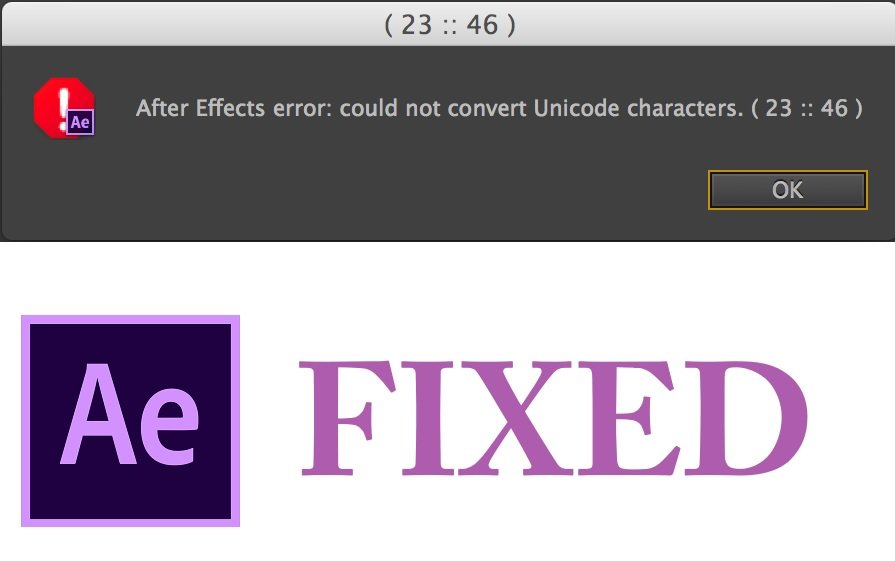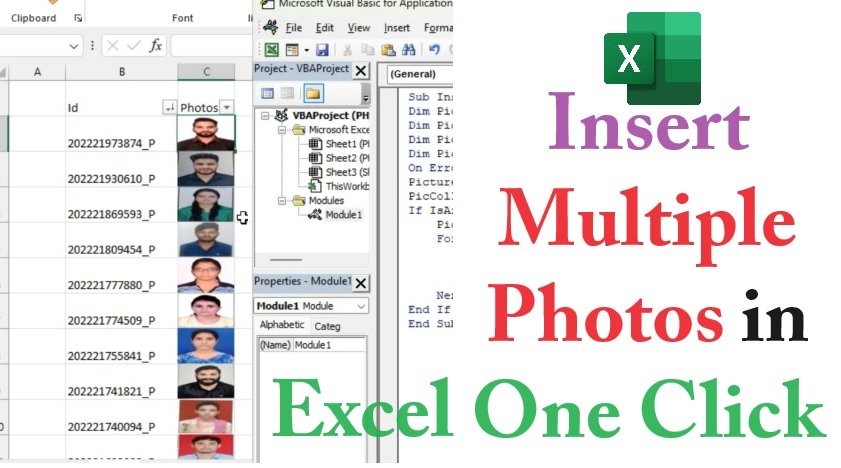If you are experiencing the "After Effects Error: Could not convert Unicode Characters" problem in Adobe After Effects, it can be frustrating, but there are several steps you can take to troubleshoot and potentially resolve the issue. Here's a more detailed guide:
- Open Control Panel.
- Search for or open Change Date, Time or Number Formats.
- Region Named popup will appear. Go to Administrative Tab:
- In this tab click on Change System Local...
- Now a new popup appear named Region Setting. In bottom uncheck check box (Beta: Use Unicode UTF-8 for worldwide language support)
- Click OK. It will ask for restart your system:
- Restart your system and problem is solved now you can start Adobe After Effects.