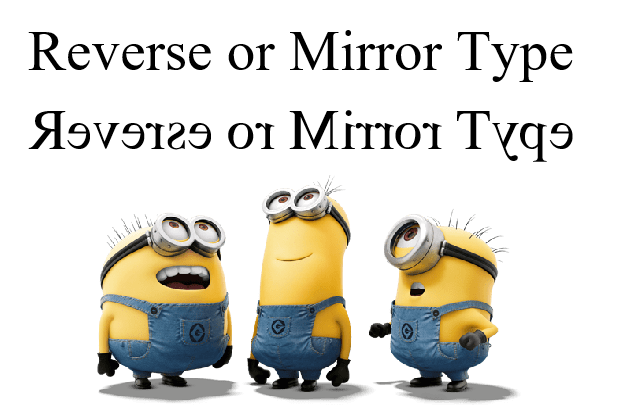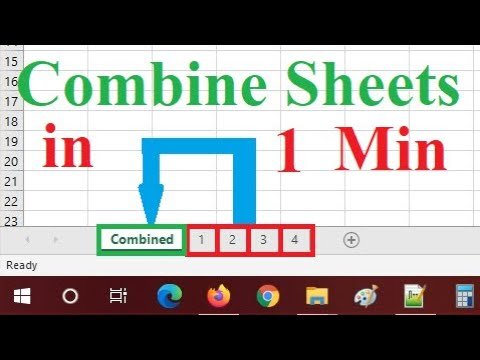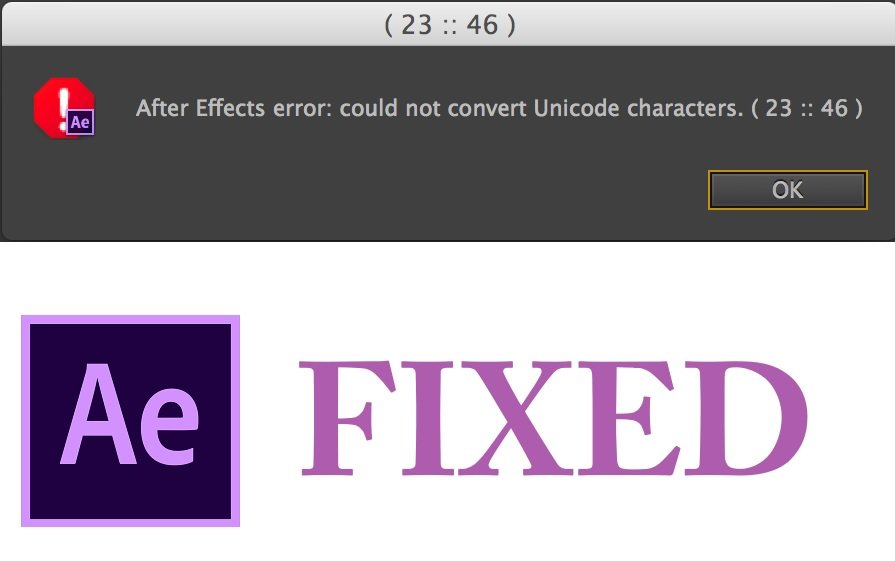Sometimes we need mirror typing/ reverse typing specially in Schools or collages. Here we learn how to Mirror/Reverse Type.
- First of all we need mirror font. Download Mirror Font here.
- Install Font in your system.Using any method:
- Double click or press enter on downloaded file then click on install on opened windows as on this image:
- Right click on downloaded file than click on install in windows 10 or below OS and in Windows 11 Right click on downloaded file then click on show more option then click on install as shown in image:
- Now open MS word or any Document writer or editor where you want to type reverse or mirror. Select font type Miror-Mirror and start typing. Bingooo. its working....