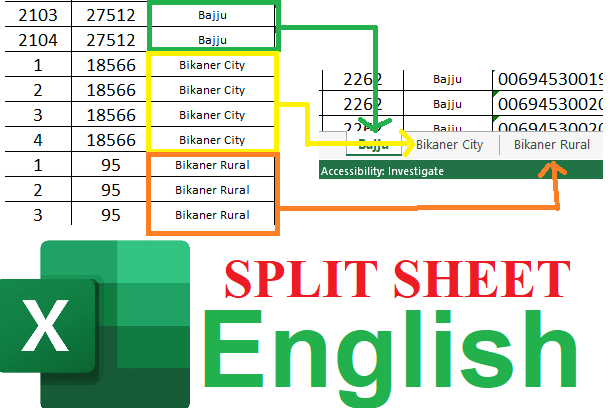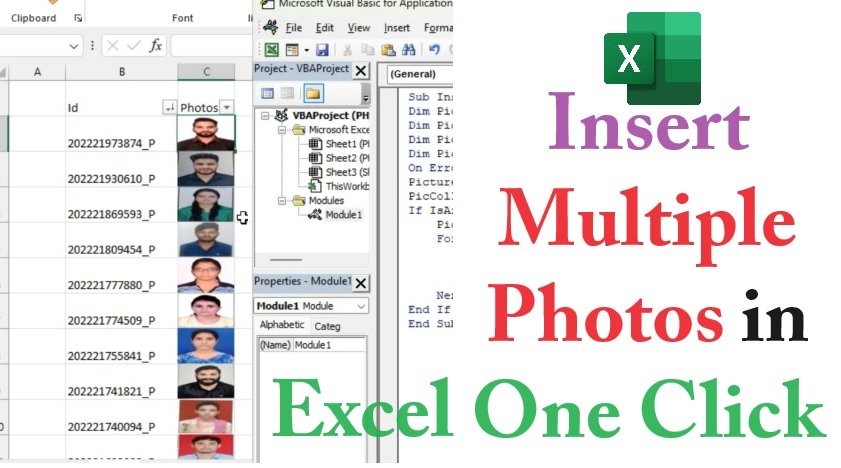This tutorial shows you how to combine or merge multiple excel sheets (worksheets) into one in just 1 minutes. its lot easier to share or make operations on single sheet. so Just follow these steps.
How to merge or Combine multiple Excel files into one
1. I have a excel file that contain 4 sheets that has different data but common title row. As shown in image below.
2. Now open VBA editor by pressing keys Alt+F11 and then open module in insert menu.
3. Now copy and paste below given code in this editor.
Sub Combine()
'UpdateByKutools20151029
Dim i As Integer
Dim xTCount As Variant
Dim xWs As Worksheet
On Error Resume Next
LInput:
xTCount = Application.InputBox("The number of title rows", "", "1")
If TypeName(xTCount) = "Boolean" Then Exit Sub
If Not IsNumeric(xTCount) Then
MsgBox "Only can enter number", , "Mahesh Mahala"
GoTo LInput
End If
Set xWs = ActiveWorkbook.Worksheets.Add(Sheets(1))
xWs.Name = "Combined"
Worksheets(2).Range("A1").EntireRow.Copy Destination:=xWs.Range("A1")
For i = 2 To Worksheets.Count
Worksheets(i).Range("A1").CurrentRegion.Offset(CInt(xTCount), 0).Copy _
Destination:=xWs.Cells(xWs.UsedRange.Cells(xWs.UsedRange.Count).Row + 1, 1)
Next
End Sub
4. Press Run button to run code it will ask for title rows. here in these sheets title row is 1. you enter as per your sheet's row. And hit OK button.
5. Here is all sheets are combined in one sheet.


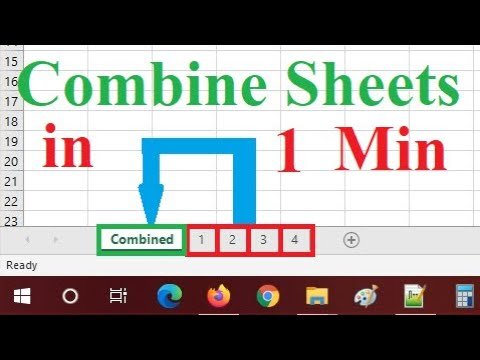

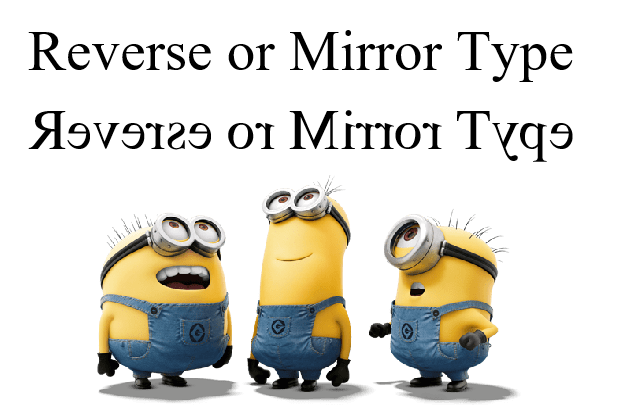
-using-Excel-VBA.jpg)